Tutorial of key binding
 Tutorial of key binding
Tutorial of key binding
So Here is a simple vay how to bind keys.
First off ill tell you what binding is.
Binding is taking a key on your keyboard and add a cool text or sound effect to it.
For example you got a few keys on your keyboard that you don't use while playing ET. A few of these keys are i - o - p - j - k.
You can turn these keys into a quick way to sen a message.
It can also be used to use the in game messages but a little faster.
Instead of having to press the v and then the numbers to say what you want to say.
Ok now for the real deal.
Step 1
First we need to make a bind. A basic bind looks like this
/bind [key] "[command]"
The key part is where you put a key you want to bind something to
Note
that when you bind a key that already had a use in ET to something else
the first action will disappear. So if you bind r to a reloading text it
will stop reloading an just show the text. later on ill show you how to
create the reloading bind tho.
The command spot is were you put say or vsay in.
say to show text and nothing else
vsay to use an ET original sound like Hello or We need an engineer.
A good example of a bind is
/bind i vsay Hi Hello people whats up?
When you press i the hello sound will be played and you will get your
message in the message bar in this case that's: Hello people whats up?
Later on i will show you how to further customize your messages but this is how far we will go for now.
Step 2
Once you know the bind you wanna make you will have to open ET.
once you load the game pres the ` button which is situated below the Esc key in the upper left corner of your keyboard.
You will get some kind of pop up with text into it this is called the console.
Now all you have to do is insert your bind and press enter.
Step 3
The last step in the process is testing whether your bind works.
Just go onto a server and press the key you binded and see if it works.
If not try figuring out what went wrong by yourself of else post a question for help here and i will help you.
Customizing Binds
This is were the fun begins, because there are many sounds and colors you
can add to a bind. And there is a lot of fun stuff you can do with it.
First ill make a list of the ET original sounds:
Sounds
"vsay GoodGame"
"vsay Hi"
"vsay Cheer"
"vsay Bye"
"vsay Thanks"
"vsay GreatShot"
"vsay Oops"
"vsay_team FireInTheHole"
"vsay_team HoldYourFire"
"vsay_team TakingFire"
"vsay_team AllClear"
"vsay_team DynamitePlanted"
"vsay_team DisarmDynamite"
"vsay_team DynamiteDefused"
"vsay_team EnemyWeak"
"vsay_team Incoming"
"vsay_team DefendObjective"
"vsay_team ClearPath"
"vsay_team PathCleared"
"vsay_team LetsGo"
"vsay_team Medic"
"vsay_team NeedAmmo"
"vsay_team NeedEngineer"
"vsay_team OnDefense"
"vsay_team OnOffense"
"vsay_team NeedBackup"
"vsay_team FollowMe"
"vsay_team CoverMe"
"vsay_team Sorry"
"vsay_team Welcome"
"vsay_team Affirmative"
"vsay_team Negative"
"vsay_team IamEngineer"
"vsay_team IamMedic"
"vsay_team IamSoldier"
I hope these speak for themselves if you have any questions about the
sounds again post them here and ill help. The vsay_team sounds are the
sounds only your teammates will hear because in the normal ET when you
use these sounds only your teammates can hear them. If you want to say
it to everybody just simply remove the _team from the command.
"vsay_team IamMedic"
becomes
"vsay IamMedic"
A good example of a bind using vsay is:
/bind i "vsay IamEngineer We need more beer!!"
Everyone will hear the we need an engineer sound but your txt will be:
We need more beer!!
This is a cool start and feel free to use that one many people use it and don't
let anyone tell you that you can't use it because it is theirs.
Binds are for everyone and you can use them without any permission.
Only use your own ET name tho else ppl will get mad and you could get banned from servers =).
Coloring
Now we are gonna add some color to make the binds even more interesting.
Here are some color codes:
^0 or ^p = Black
^1 or ^i = Red
^2 or ^r = Green
^3 or ^s = Yellow
^4 or ^t = Blue
^5 or ^u = Light Blue
^6 or ^v = Violet
^7 or ^w = White
^8 or ^a = Orange
^9 or ^y = Grey
for more different colors check this picture:
Again if you need help with the colors Post it here.
Take a note that colors might be different on different servers.
Coloring within binds is easy lets say we want to make the word hello With black and white letters, it will look like this.
^7H^0e^7l^0l^7o
Hello
With the colors and the sound you can do all kinds of crazy things but ill let you design your own.
ill give you a good example of a colored bind with sound.
/bind i "vsay IamEngineer ^7W^0e ^7n^0e^7e^0d ^7m^0o^7r^0e ^7b^0e^7e^0r ^7!^0!^7!^0!"
Reloading Bind, explained by JuLo
A
reloading bind is quite easy to create, however, do it wrong and it can
lead you to not be able to reload anymore. By following those easy
steps, you can be sure that you will own the sexiest reloading bind in
all the world ! Smile
A reloading bind is a short message (example: I am reloading) that comes up every time you reload.
How to do it ? easy ! just read these following lines.
Open your console and do the same thing as to create a normal bind. ( /bind *your key* say/vsay...)
and
enter your information *Note that you can use the Vsay option with the
reload bind too ! However, it is very annoying to hear a "Hold your
fire" and stuff like that every 10 secs.*
After typing the few information that you need, add at the end of your bind: ";+reload;-reload"
Now you should have something that looks like this:
/bind R say ^6I'm ^7reloading ^6!^7!^6! ";+reload;-reload"
DO NOT FORGIVE TO BIND YOU RELOAD BIND ON THE "R" KEY !
Extra help
I find it easy to make my binds in word or notebook and hen copy - paste into the ET console but you can only do one at a time.
You can type them in your ET console but that's a lot of work if you want more binds.
I will show you a way to make binds in notebook and add them to ET in 1 time.
Open notebook
Now create your binds but you will need to take out the / and the "".
So
/bind i "vsay IamEngineer We need more beer!!"
becomes
bind i vsay IamEngineer We need more beer!!
Type all you the binds that you want.
Once you are done save the file to your desktop and give it an easy name like
mybinds. Also you will have to turn it into a cfg file.
You can do this easily by adding .cfg behind your filename.
so you press save then name the file mybinds.cfg.
Now you will have the cfg file on your desktop, copy it or cut it and move
it to your etmain folder. most of the times you can find it here:
C:\Program Files\Wolfenstein - Enemy Territory\etmain
Make sure your file ends up in this map else it wont work.
Now open ET and go to your console.
Type:
/exec mybinds.cfg and press enter.
You will have to change the name if you named your cfg file something else.
I used mybinds.cfg but it doesn't matte how its called.
First off ill tell you what binding is.
Binding is taking a key on your keyboard and add a cool text or sound effect to it.
For example you got a few keys on your keyboard that you don't use while playing ET. A few of these keys are i - o - p - j - k.
You can turn these keys into a quick way to sen a message.
It can also be used to use the in game messages but a little faster.
Instead of having to press the v and then the numbers to say what you want to say.
Ok now for the real deal.
Step 1
First we need to make a bind. A basic bind looks like this
/bind [key] "[command]"
The key part is where you put a key you want to bind something to
Note
that when you bind a key that already had a use in ET to something else
the first action will disappear. So if you bind r to a reloading text it
will stop reloading an just show the text. later on ill show you how to
create the reloading bind tho.
The command spot is were you put say or vsay in.
say to show text and nothing else
vsay to use an ET original sound like Hello or We need an engineer.
A good example of a bind is
/bind i vsay Hi Hello people whats up?
When you press i the hello sound will be played and you will get your
message in the message bar in this case that's: Hello people whats up?
Later on i will show you how to further customize your messages but this is how far we will go for now.
Step 2
Once you know the bind you wanna make you will have to open ET.
once you load the game pres the ` button which is situated below the Esc key in the upper left corner of your keyboard.
You will get some kind of pop up with text into it this is called the console.
Now all you have to do is insert your bind and press enter.
Step 3
The last step in the process is testing whether your bind works.
Just go onto a server and press the key you binded and see if it works.
If not try figuring out what went wrong by yourself of else post a question for help here and i will help you.
Customizing Binds
This is were the fun begins, because there are many sounds and colors you
can add to a bind. And there is a lot of fun stuff you can do with it.
First ill make a list of the ET original sounds:
Sounds
"vsay GoodGame"
"vsay Hi"
"vsay Cheer"
"vsay Bye"
"vsay Thanks"
"vsay GreatShot"
"vsay Oops"
"vsay_team FireInTheHole"
"vsay_team HoldYourFire"
"vsay_team TakingFire"
"vsay_team AllClear"
"vsay_team DynamitePlanted"
"vsay_team DisarmDynamite"
"vsay_team DynamiteDefused"
"vsay_team EnemyWeak"
"vsay_team Incoming"
"vsay_team DefendObjective"
"vsay_team ClearPath"
"vsay_team PathCleared"
"vsay_team LetsGo"
"vsay_team Medic"
"vsay_team NeedAmmo"
"vsay_team NeedEngineer"
"vsay_team OnDefense"
"vsay_team OnOffense"
"vsay_team NeedBackup"
"vsay_team FollowMe"
"vsay_team CoverMe"
"vsay_team Sorry"
"vsay_team Welcome"
"vsay_team Affirmative"
"vsay_team Negative"
"vsay_team IamEngineer"
"vsay_team IamMedic"
"vsay_team IamSoldier"
I hope these speak for themselves if you have any questions about the
sounds again post them here and ill help. The vsay_team sounds are the
sounds only your teammates will hear because in the normal ET when you
use these sounds only your teammates can hear them. If you want to say
it to everybody just simply remove the _team from the command.
"vsay_team IamMedic"
becomes
"vsay IamMedic"
A good example of a bind using vsay is:
/bind i "vsay IamEngineer We need more beer!!"
Everyone will hear the we need an engineer sound but your txt will be:
We need more beer!!
This is a cool start and feel free to use that one many people use it and don't
let anyone tell you that you can't use it because it is theirs.
Binds are for everyone and you can use them without any permission.
Only use your own ET name tho else ppl will get mad and you could get banned from servers =).
Coloring
Now we are gonna add some color to make the binds even more interesting.
Here are some color codes:
^0 or ^p = Black
^1 or ^i = Red
^2 or ^r = Green
^3 or ^s = Yellow
^4 or ^t = Blue
^5 or ^u = Light Blue
^6 or ^v = Violet
^7 or ^w = White
^8 or ^a = Orange
^9 or ^y = Grey
for more different colors check this picture:
Again if you need help with the colors Post it here.
Take a note that colors might be different on different servers.
Coloring within binds is easy lets say we want to make the word hello With black and white letters, it will look like this.
^7H^0e^7l^0l^7o
Hello
With the colors and the sound you can do all kinds of crazy things but ill let you design your own.
ill give you a good example of a colored bind with sound.
/bind i "vsay IamEngineer ^7W^0e ^7n^0e^7e^0d ^7m^0o^7r^0e ^7b^0e^7e^0r ^7!^0!^7!^0!"
Reloading Bind, explained by JuLo
A
reloading bind is quite easy to create, however, do it wrong and it can
lead you to not be able to reload anymore. By following those easy
steps, you can be sure that you will own the sexiest reloading bind in
all the world ! Smile
A reloading bind is a short message (example: I am reloading) that comes up every time you reload.
How to do it ? easy ! just read these following lines.
Open your console and do the same thing as to create a normal bind. ( /bind *your key* say/vsay...)
and
enter your information *Note that you can use the Vsay option with the
reload bind too ! However, it is very annoying to hear a "Hold your
fire" and stuff like that every 10 secs.*
After typing the few information that you need, add at the end of your bind: ";+reload;-reload"
Now you should have something that looks like this:
/bind R say ^6I'm ^7reloading ^6!^7!^6! ";+reload;-reload"
DO NOT FORGIVE TO BIND YOU RELOAD BIND ON THE "R" KEY !
Extra help
I find it easy to make my binds in word or notebook and hen copy - paste into the ET console but you can only do one at a time.
You can type them in your ET console but that's a lot of work if you want more binds.
I will show you a way to make binds in notebook and add them to ET in 1 time.
Open notebook
Now create your binds but you will need to take out the / and the "".
So
/bind i "vsay IamEngineer We need more beer!!"
becomes
bind i vsay IamEngineer We need more beer!!
Type all you the binds that you want.
Once you are done save the file to your desktop and give it an easy name like
mybinds. Also you will have to turn it into a cfg file.
You can do this easily by adding .cfg behind your filename.
so you press save then name the file mybinds.cfg.
Now you will have the cfg file on your desktop, copy it or cut it and move
it to your etmain folder. most of the times you can find it here:
C:\Program Files\Wolfenstein - Enemy Territory\etmain
Make sure your file ends up in this map else it wont work.
Now open ET and go to your console.
Type:
/exec mybinds.cfg and press enter.
You will have to change the name if you named your cfg file something else.
I used mybinds.cfg but it doesn't matte how its called.
Permissions in this forum:
You cannot reply to topics in this forum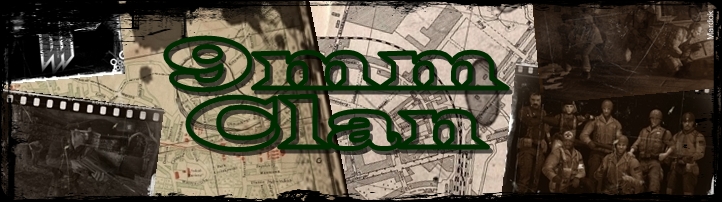
 Home
Home